Welcome Lovely Backer!
Join Kick Club for a weekly Kick Card prompt, direct to your email inbox.
Just enter the email you use with Kickstarter and your backer number to select your pledge.
Details for finding your backer number are down there, below the form!
Make sure you use the email address you use with Kickstarter for the form. You can use a different address for your Kick Club account if you like. That's the next step.
Join Kick Club
How to find your Backer Number
There are two ways to find your pledge details
1) Find your Pledge email
- It'll be from: Kickstarter
- Title: "You just backed Kick Cards for Startup Businesses"
- Find the line: "You're backer ???"
- Make sure you use the email address you use with Kickstarter for the form. You can use a different address for your Kick Club account if you like. That's the next step.
2) From the Kickstarter platform
- Visit the Kickstarter page here.
- Log in to Kickstarter if you haven't already.
-
Click the 'View Pledge' button, which looks like this:
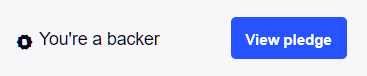
It should be in the top section of the page, above the 'Campaign / FAQ / etc...' sub menu. -
Find your backer number. It's at the bottom of the popup box, and should look like this:
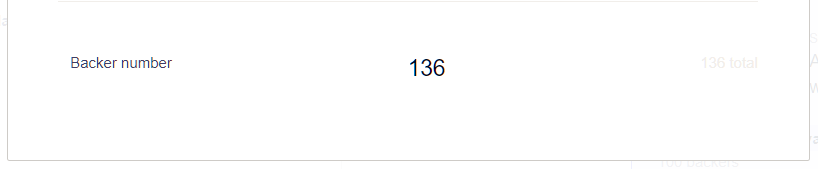 (with your own backer number, where this screenshot says '136')
(with your own backer number, where this screenshot says '136')
Any problems?
Please send me a direct message via the Kickstarter platform and I'll sort it out for you!